Blog.
A Guide to Working from Home

As the world scrambles to contain the Coronavirus pandemic, do you find yourself suddenly working from home? It’s going to be a big adjustment, but you might be surprised by how much you end up liking it once you get into a good rhythm. Here’s a look at the ins and outs of working from home to help you make a smooth transition.
I first started working from home in 2011, and while I love the flexibility and independence it affords me, I know that it’s not for everyone. Unfortunately, a lot of us don’t really have a choice right now. The truth is that working from home can be isolating, overwhelming and draining at times, but the goal of this guide is to help you avoid some common pitfalls while enjoying all the advantages of this way of working.
Set up a happy workspace.

First and foremost, you need to set up a happy workspace for yourself. An extra bedroom is ideal, but don’t fret if space is at a premium in your home. The truth is that you can work anywhere that you can fit in a desk, chair and computer – although I highly recommend you choose a low-traffic area of your home, preferably in a place where you don’t spend your leisure time. Trust me, the last thing you’re going to want when you sit on the sofa to watch TV at night is to have the computer you were glued to all day staring back at you while you try to unwind!
If you need to do a lot of video calls for work, take the background into consideration when you’re choosing your workspace, but make your desk fully your own. Even if you have a small desk, you can still add a few fun touches that will bring a smile to your face – and no one is there to judge you, so get as creative as you want!
This is also a good time to get better acquainted with productivity and communication tools that can make your work day go a lot smoother. Some of the ones I use every day and recommend are Skype, Zoom, Signal, G Suite (particularly Gmail and Drive), Apple iWork and Microsoft Office, a VPN for private internet access, and multiple browsers, e.g. Chrome, Safari, FireFox… not to mention Spotify for some chill music to break the silence a bit!
Make a schedule and use an alarm to stick to it.

The top tip I see in a lot of work from home articles is to get dressed like you’re going to the office every day, but that advice is clearly coming from people who don’t have a lot of firsthand experience working from home.
As long as you don’t have to do a video conference, I’m all for wearing loungewear or even your PJs to work, although I do suggest you put on fresh pyjamas rather than continuing with the ones you wore to bed last night! Forget sitting in your house in restrictive tailored suits and/or full-face makeup and hair. This is one of the biggest perks of working at home, and now is a time when we could all use a little comfort.
For me, the single best piece of advice for working from home has nothing to do with what you wear; it’s all about making a schedule. You need a bit of discipline to be productive working at home, so grab a sheet of paper or your smartphone note-taking app and map out your typical day.
It would be good to start with the same hours you normally work if possible. Keep your breaks and meals at roughly the same time, too, as this will ease your transition both now and when you (hopefully!) go back to the office when the Coronacrisis eases.
I like to use alarms to ensure I stay on track. I still wake up to an alarm in the morning (but thankfully not at 5am to iron work shirts and style my hair!). I do wake up somewhat early so I can fit in some exercise before breakfast. I also set alarms for my morning break, lunch, and my desired quitting time – and I do my best to stick with it.
Connect with fun people every day.

If you’ve always been a bit of a loner, working from home might feel like an absolute blessing of the surface, but even the biggest introverts will sometimes start to go stir crazy from time to time. That’s why you should make a point of connecting with fun people every day, even if it’s just for 5 minutes.
Social distancing has made this tricky, but not it’s not impossible. Facetime or call your sister/brother/Mum/Dad or best friend (instead of texting) to have a real conversation with an actual human, or make plans to “meet” your favourite co-workers for drinks via video chat after work on a Friday, especially if that’s something you usually do in person. If your social circle is small or non-existent, you might feel less alone by streaming reruns of a hangout comedy like Friends or The Office before bed.
I’m not personally a huge fan of social media, but if this is your cup of tea, it’s another good option to connect with uplifting individuals or organisations.
Take your breaks outside.

Between working from home and online shopping, I think it’s technically possible to stay inside your house for weeks on end now – but don’t do that!
Take your work breaks outside if you can. If you’re lucky enough to have a yard, you could walk laps around it – using a step counter or smartwatch makes this a little more interesting – or just pull up a chair in the sunniest spot and soak up some rays for a few minutes.
If you’ve only got a balcony, head out there for some fresh air. It might not seem like much, but you’d be surprised just how far a bit of air and sunshine can go when it comes to lifting your mood and giving you a change of scenery.
Reconnect with what really matters.

When that end-of-day alarm goes off, do your best do truly finish working. The temptation to just get one more thing done for tomorrow when you’re already at home is enormous, I know, but learning to resist it is the key to maintaining a good work-life balance. Trust me.
Disconnect your computer and reconnect with who and what matters in your life, whether that means going outside and playing ball with your kids or heading out to do some gardening.
It’s harder to leave work behind when it’s literally in your home, but mastering this is what separates those who are happy working from home from those who are absolutely miserable.
Working with kids at home?
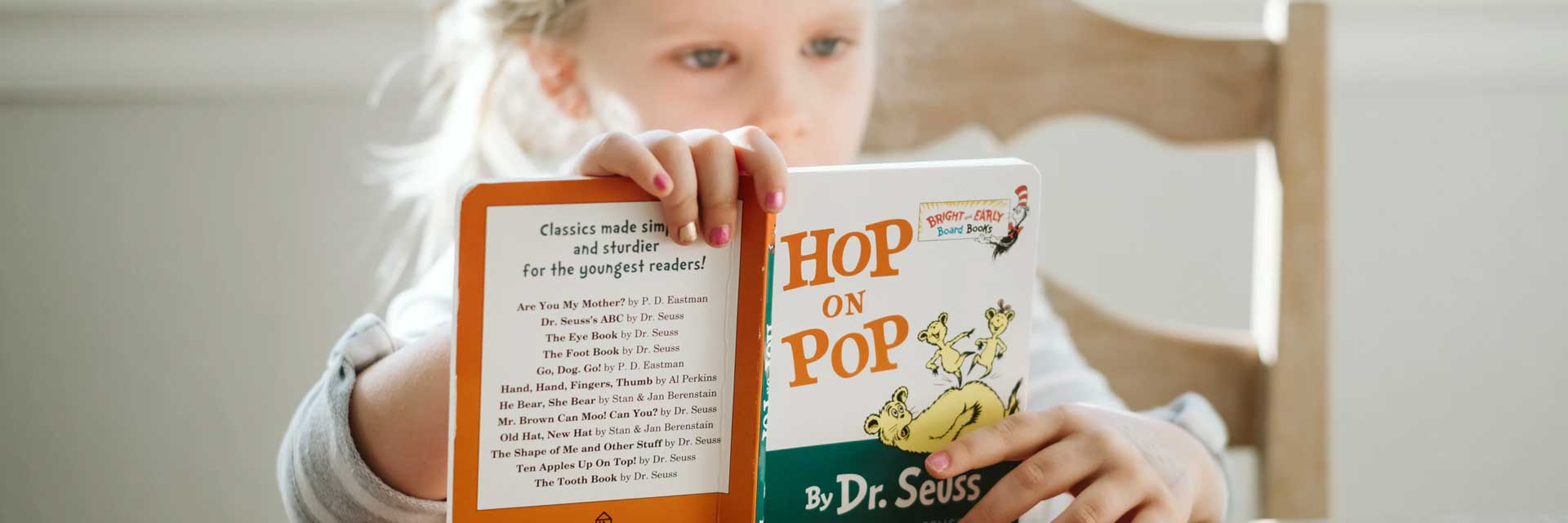
There’s another consideration for working at home right now as we navigate the Coronavirus – many of us are working from home for the first time while also trying to help our children continue their schoolwork from home.
Your kids might have to use websites or other technology they’re not familiar with, and they might not think twice about interrupting you when they don’t understand a math concept.
If that’s you, I suggest helping them make a school schedule that will work well with yours, and if they run into problems, set a specific time when they can ask you all of their questions at once to keep interruptions to a minimum, such as for the first five minutes of every hour.
If your kids are younger, have snacks on hand that require little to no prep, think of activities they can do the night before, and give them plenty of attention in non-work hours so they’ll (hopefully) be okay while you get things done – you can only try your best, so don’t be too hard on yourself.
You’ve got this!

That may be a lot to digest, but this advice can go a long way toward helping you become a work-from-home pro! I can’t promise you won’t run into any problems the first few days as you adjust – just like you would at any new workplace – but paying attention to these details can help you strike that all-important work-life balance.